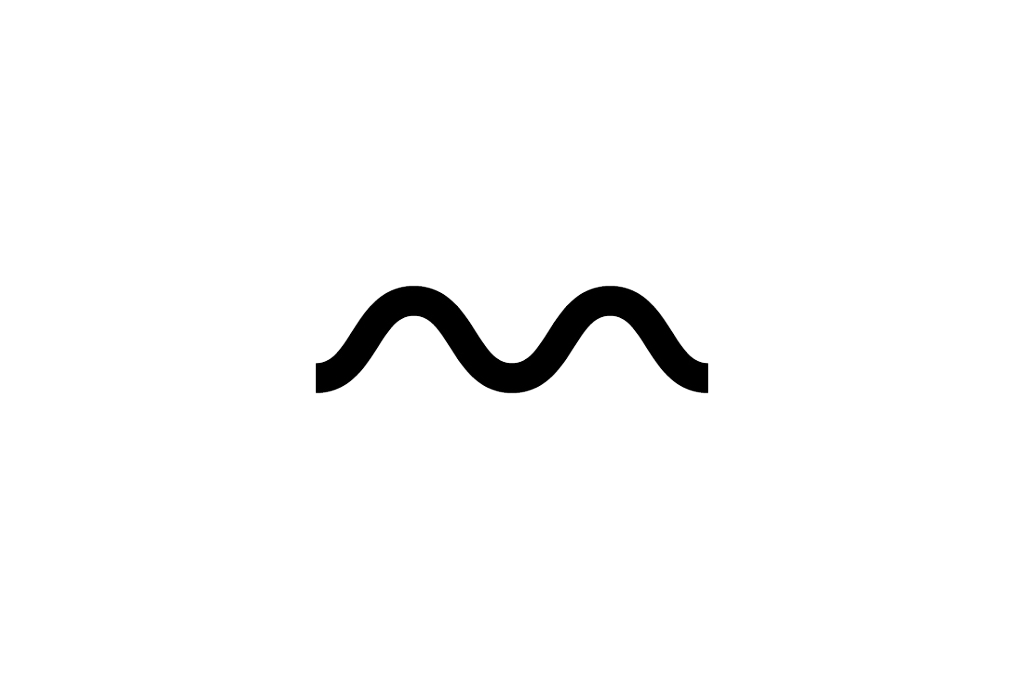White Screen of Death: Six Top Causes & Solutions

Over 15 years ago when I first started working with WordPress and I saw my first White Screen of Death (WSOD) it scared the crap out of me. It was around 1am and I was finishing up a project and everything was all set except one tiny little tweak I wanted to make.
Then out of nowhere…
BOOM!!
WSOD…
WTH!?!
I refreshed my browser four times and then panic set in. I called my mentor, Zaji, quick and was near frustrated tears becuase I couldn’t figure out what happened. I couldn’t access my website and all my training flew out the window.
She stayed on the phone with me and we both backtracked what I did and started accessing the hosting server to decode and disconnect whatever we could think of until the site returned to normal.
That time it turned out to be a plugin’s bad code turning my site to shyt and I was able to avoid redesigning the entire website again.
I sooon realized that this error is rare but when it happens the causes are usually small and quickly fixable.
Here are the top common six reasons why your WordPress install might enter the WSOD Zone and six ways to quickly fix these issues so you won’t lose your website or your sanity.
Let’s Dive in!

Six Causes & Solutions to the WordPress WSOD
Reason 1:
Theme or Plugin Issues (usually shyty code) – most times badly coded themes or plugins can cause your WordPress websites to bug out and throw up the WSOD. This is usually why one of the best practices is to only use those that have been widely tested and have high reviews. If you want to experiement, do it on a sandbox site and NOT your live projects. Unless you like dancing with drama.
Fix 1:
Disable the offending theme or plugin or disable the entire folder using FTP and renaming your folder by adding ‘-hold’ to the folfer name(s). This will allow your WordPress site to operate on the core files only without any ‘super powers’ and extra codes running.
Reason 2:
Your core WordPress files are jacked up – something might have gone down and messed up your core WordPress files. Either through an update or backup process the site was unable to fully maintain a clean core code and structure.
Fix 2:
Hopefully this is just your WordPress install not fully updating properly so you can simply override your code files with a fresh downloaded version from wordpress.org. If you have not hard coded any of your code files, this will be a 5-minute replace and done process. If you hard coded some specialties, back those files up and swap out the entire core with the fresh download.
WP Tip:
It’s best not to hard code your main theme code files but instead use a child-theme files to get fancy! This is becuase if anything goes wrong or you update your theme, your changes will be lost and you have to do the coding all over again.
Reason 3:
Your running out of memory – many times this error happens when you’re website is using too many resources. This could be because you’re using badly coded software or you’re simply outgrowing your current web hosting situation and now you need to seriously ugrade your service.
This is not the area in your online busienss where you want to be cheap because you’ll feel it in the end. Remember Lo barato sale caro / The cheap comes out expensive.
Fix 3:
Try to increase your memory using code (or a plugin) that will help you increase your PHP memory with: define(‘WP_MEMORY_LIMIT’, ’64M’);
Don’t be greedy especially if you’re in a shared hosting situation. If you need way more space than you might as well pay for the increase or start hosting your own server in your basement.
Reason 4:
You don’t have enough access permissions to the required files/folders – this is where your server has been told by your WordPress core settings that certain people do not have permission to access certain areas. This i part of the built-in security. Only update the files and folders that should have public access.
Fix 4:
This is a simple FTP or server fix you can do that involes you updating the permissions of the files or folders to allow browsers to access certain folders and files on your server. Most files should have the permissions of ‘644’ or ‘664’ and folders should be ‘757’ or ‘775’. Your config file should be at the permissions of ‘644’, ‘660’, or ‘600’.
Reason 5:
Your web hosting provider is going through something – perhaps your web hosting provider is in the middle of an upgrade or maintenance or they just not worth your time and money and it’s time for a change.
Fix 5:
Sometimes we come across a hiccup where our hosting provider is the cause of our WSOD problems and we caught them during an upgrade or maintenance. Be sure to read all emails that come to you from your hosting provider because those worth the money tell you when they will have some down time and, if they are large enough, which servers will be effected.
If you checked and your provider hasn’t sent you any emails about down time reach out to them and see what is happening. Usually they can correct this type of issue on their end between 10 mins to 2 hrs or even 24 hrs – depending on what the issue is.
Reason 6:
Some unknow Internet entity is messing with your Internet emotions.
Fix 6:
This reason takes us back into using our debug code to help us see what errors we get so we can research some more and see who else inthe WordPress Community might have come up against this entity or perhaps find a WP developer to help us dig deeper.
The Rundown
There are also some plugins that can help you fix some of these issues but you would be better off implementing some of these manually so you’re not over dependant on plugins for these type of fixes.
So regardless of which WSOD issue you are facing you don’t have to freak out like I did way back when as you’ve got some quick fixes listed here and a ton loads of people in the WP Community willing, ready, and able to help you out!!
If you’d prefer us to do the “dirty work” for you, we’d be happy to help. Check out our WordPress services for more details.
Charlene "Creative Naturalista" Brown
Recent Posts
Get updated
Integer posuere erat a ante venenatis dapibus posuere velit aliquet sites ulla vitae elit libero